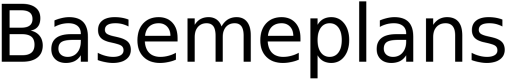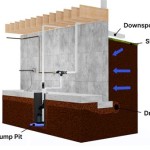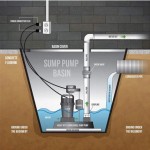Floor Drain Backup In Basement
A floor drain backup in the basement can be a major inconvenience and can lead to water damage and other problems. There are a number of things that can cause a floor drain to back up, including:
- Clogs
- Tree roots
- Broken pipes
- Frozen pipes
- Sump pump failure
- Overloaded sewer system
If you have a floor drain backup in the basement, it is important to take action as soon as possible to prevent further damage. The following are some steps you can take to fix the problem:
1. Check for clogs
The first step is to check for clogs. Clogs can be caused by a variety of things, such as hair, soap scum, and debris. To check for clogs, remove the drain cover and use a flashlight to look inside the drain. If you see any clogs, you can try to remove them with a drain snake or a wet/dry vacuum.
2. Check for tree roots
If you have trees near your home, it is possible that tree roots have grown into the sewer line and are causing the backup. To check for tree roots, you can use a root cutter or a sewer camera. If you find tree roots, you will need to have them removed by a professional.
3. Check for broken pipes
Broken pipes can also cause a floor drain to back up. To check for broken pipes, look for any signs of water leaks, such as wet spots on the floor or walls. If you find any leaks, you will need to have the pipes repaired by a plumber.
4. Check for frozen pipes
Frozen pipes can also cause a floor drain to back up. To check for frozen pipes, feel the pipes to see if they are cold or icy. If you find any frozen pipes, you can try to thaw them with a heat gun or a hair dryer. Once the pipes are thawed, the backup should clear.
5. Check for sump pump failure
If you have a sump pump in your basement, it is important to make sure that it is working properly. A sump pump is designed to remove water from the basement and prevent flooding. If the sump pump fails, it can cause the basement to flood and the floor drain to back up.
6. Check for overloaded sewer system
An overloaded sewer system can also cause a floor drain to back up. If the sewer system is overloaded, it can cause sewage to back up into the basement and the floor drain. To check for an overloaded sewer system, look for any signs of sewage backup, such as sewage coming out of the floor drain or toilets. If you find any signs of sewage backup, you will need to contact your local sewer authority.
7. Call a plumber
If you have tried all of the above steps and you are still unable to fix the floor drain backup, you will need to call a plumber. A plumber can diagnose the problem and make the necessary repairs.

Why Does My Floor Drain Back Up Structure Tech Home Inspections

Basement Drain Backing Up Here S What To Do Right Now Servicemaster

Basement Drain Backing Up In Winter Top Causes Solutions

How Do You Unclog A Basement Floor Drain Atlanta Ga Plumbers

Why Is My Floor Drain Backing Up Code Blue Plumbing

Basement Drain Backing Up Here S What To Do
.webp?strip=all)
How To Handle Sewage Backup In A Basement 4 Causes

3 Reasons Your Floor Drain Keeps Backing Up Horizon Services

Handling A Sewer Backup Madison Metropolitan Sewerage District

Basement Floor Drain Backs Up From Kitchen Are They Connected Doityourself Com Community Forums
See Also